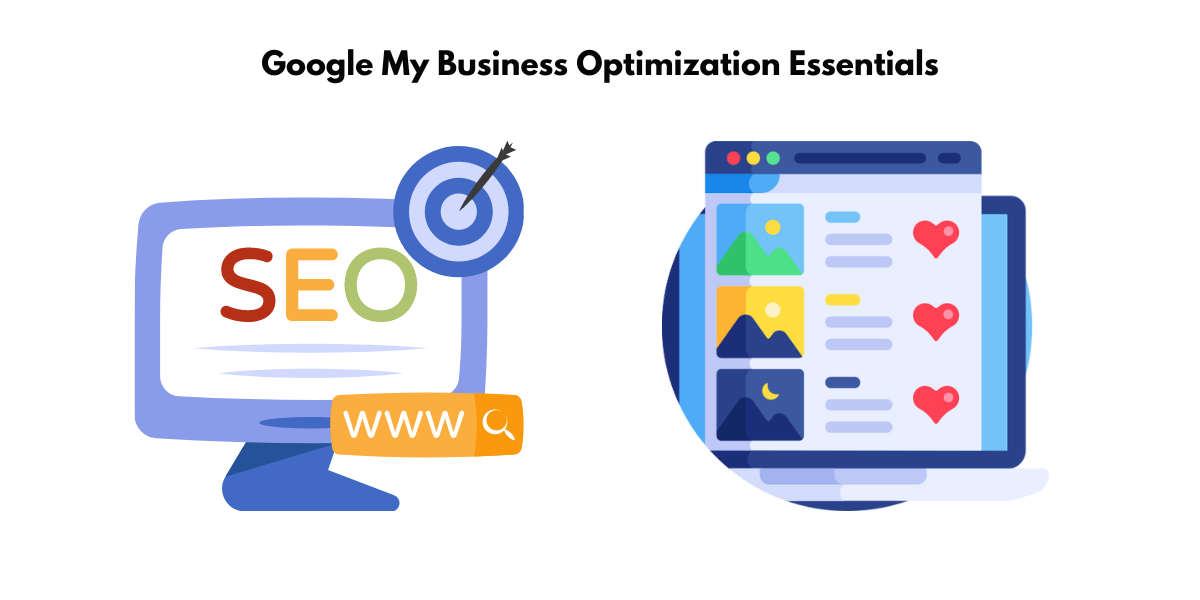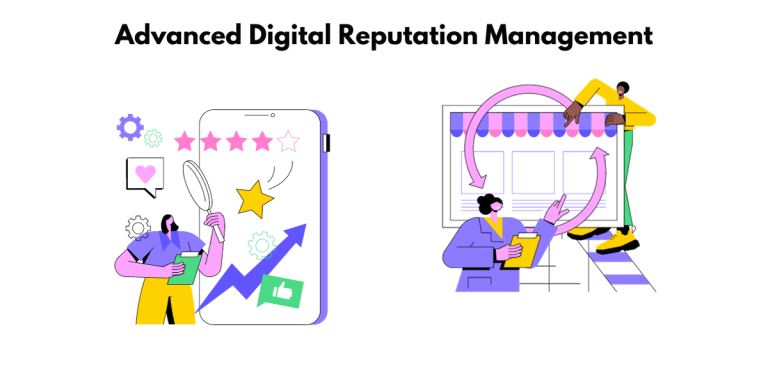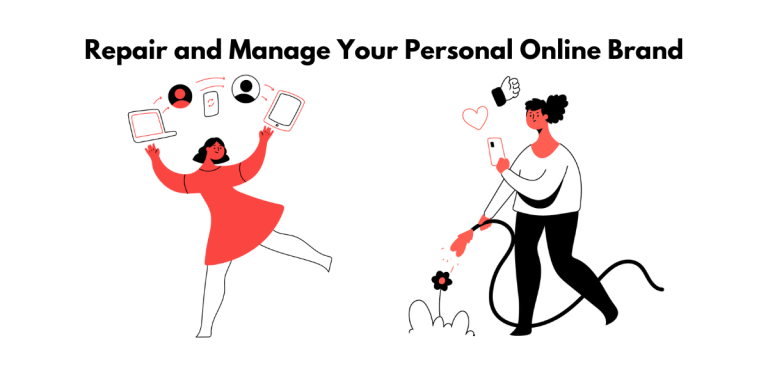Facts About Google My Business Optimization
What is Google My Business?
Google My Business, now known as Google Business Profile, is a free, invaluable tool designed to help businesses manage how they appear on Google Maps and in search results. Picture this: when someone searches for services or products you offer, your business pops up with a plethora of useful info—name, address, phone number, operating hours, and even customer reviews—all neatly arranged and easy to access.
Why It’s Essential for Your Business’s Online Presence
Not sure whether to hop on the Google My Business train? Consider this: optimizing your Google Business Profile gives you a direct line to potential customers. It’s not just about being found—it’s about making a stellar first impression, showcasing what makes your brand special, and standing out amidst a sea of competitors. With the majority of consumers turning to Google to find local information, your absence on this platform could mean missed opportunities. Rip the benefits of increased visibility, build credibility, and engage directly with your audience, and watch as your business potentially snowballs into local fame.
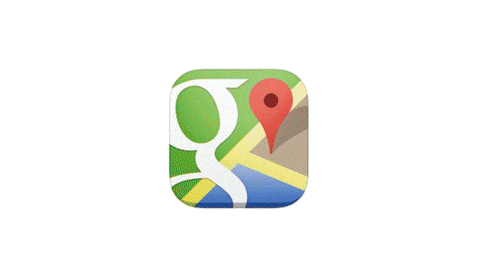
Initial Setup for Maximum Impact
Step-by-Step Guide to Creating Your Google My Business Account
If you’re ready to shine on Google, here’s your mini-guide to get started:
- Go to Google.com/business and log in with your business Google account, not your personal one. This is your gateway to visibility, so choose the account linked to your business.
- Don’t have a business account yet? Fear not! Just click on “Create account” and select “To manage my business.” This is where you start building your digital storefront.
- Fill out your details like you’re painting a self-portrait—name, desired username—all the basics. Hit ‘Next’ to proceed.
- Time to verify it’s really you! Punch in your phone number and wait for Google’s verification process to kick in.
- Google’s not nosy, but they need a bit more info about you. Zip through that and then meet Google’s terms and conditions—your digital handshake agreement.
- Click “Agree,” and you’re all set to put your business on the online map.
It’s as easy as pie, and in no time, you’ll be prepping your profile to dazzle customers.
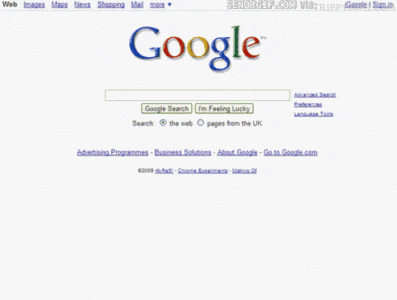
The Importance of Accurate and Complete Business Information
In the digital age, accurate and complete business information isn’t just a nice-to-have; it’s a must-have. Think of it like the DNA of your online presence—mess it up, and you’re invisible or untrustworthy. Getting it right means prospects can reach you without playing detective. Missing or incorrect details? You’re practically handing customers to the competition.
Ensure your name, address, and phone number are not just correct, but also consistent across all platforms. It simplifies life for everyone, helping customers find you with ease and making search engines like Google give you the nod of approval. Remember, reliability starts with the small stuff—keep it spot-on and reap the rewards of a boosted online presence.
Enhancing Your Profile for Better Discovery
Selecting the Right Category and Attributes for Your Business
When fine-tuning your Google Business Profile, picking the right category is like choosing the perfect outfit—it needs to fit and represent you just right. Why? Because this is what tells Google’s smart algorithms who you are and who’s looking for you. For instance, if your special sauce is dental care, “Dentist” as your primary category ensures you show up when someone searches for “dentist near me.”
And don’t forget about the attributes—they’re the accessories that highlight what’s unique about your business. Maybe you’re wheelchair accessible, pet-friendly, or offer free WiFi? These details matter. They paint a picture of your business that can attract just the kind of customers you’re looking for. So be specific, dodge the temptation to overdo it, and keep your business’s identity crystal clear.
Crafting a Compelling “From the Business” Description
Think of the “From the Business” description as your digital elevator pitch. In those crisp 244 characters that show up in the preview (and up to 750 characters overall), you have a golden opportunity to grab potential customers’ attention.
To make every character count, kick off with what your business does using language that’s both catchy and clear. Then, swiftly move on to what sets you apart. Maybe your café uses only organic, locally sourced ingredients, or your tech support has the speediest response times in town.
Avoid sales lingo and stick to the essence of your business. Remember, this isn’t a place for promos or jargon but for painting a picture of your brand’s values and mission. And don’t forget to weave in those relevant keywords your audience is likely to punch into Google’s search bar.
By the time potential customers have read those few lines, they should know who you are, and what you’re offering, and feel enticed to learn more or step right into your place of business.

The Power of Visuals in Local SEO
Uploading High-Quality Photos and Videos
In the realm of online presence, a picture can be worth a thousand clicks. Uploading high-quality photos and videos to your Google Business Profile is crucial because it’s your chance to offer a visual appetizer of what customers can expect. Be meticulous and choose sharp, well-lit images that best encapsulate your business’ exterior, interior, products or services, team members, and ambiance.
For instance, if you’re a restaurant owner, flaunt your most popular dishes with photos that are almost good enough to eat. Run a boutique? Showcase your chic interior and feature snaps that highlight the latest collections.
Consider professional photography to capture your business in the best light; these high-resolution images can make a strong impression and convey professionalism. Remember, customers often feast with their eyes first, so feed them something delightful!
Additionally, a short, engaging video tour could transport potential patrons right inside your business, giving them a taste of the experience before they’ve even arrived.
Facilitating Customer Photo Contributions
Encouraging customers to share their own photos can inject authenticity and trust into your Google Business Profile. After all, there’s nothing quite like seeing real snapshots of happy customers enjoying your products or services. It’s grassroots marketing at its best!
To get the ball rolling, you could start with a simple in-store sign or a friendly reminder at checkout. Social media channels also offer a great platform to encourage photo sharing—think hashtags, contests, or photo-of-the-month features to incentivize customers.
Oh, and don’t shy away from a little tech magic! QR codes can be a quick nudge for customers to snap and share right then and there. In no time, you’ll have a vibrant gallery of customer experiences that beckon new customers to come and create their own happy memories.
Advanced Features to Further Your Reach
Leveraging Google Posts and Q&A Section to Engage Customers
Bring your Google Business Profile to life by making the most of Google Posts. These timely updates can share what’s new, upcoming events, special offers, or even spotlight favorite products. It’s like a social media status update, but for the Google universe, where updates can woo curious searchers right through your door.
Staying active in the Q&A section also showcases your responsiveness and attention to customer needs. Inject your brand’s voice into answers and seize the chance to clear up any confusion before it can steer potential customers away. It’s your chance to be the hero with the right information at the right time.
Pro tip: Don’t wait passively for questions. Take the initiative and populate the section with FAQs about your business. It’s a clever way to pre-empt customer queries and keep the facts straight, all while giving your SEO a little nudge with those natural, keyword-rich responses.
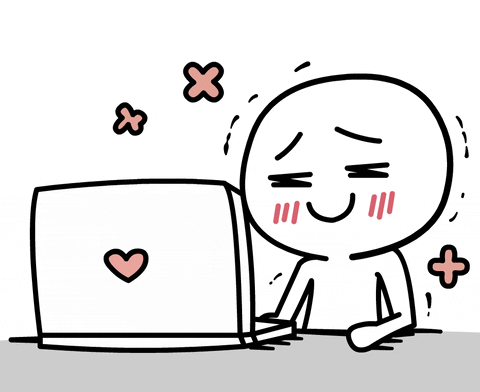
Using Messaging and Reviews to Build Trust and Interaction
Fancy a direct line of chat with your customers? Enable messaging in your Google Business Profile, and voilà—you’re instantly accessible. Quick responses to inquiries show you’re attentive and ready to help, two thumbs-up qualities in any customer’s book.
The more you dial into these conversations, the brighter your star of trust shines. And let’s talk about reviews — they’re the pulse of your online rep. Embrace the love from positive feedback and bake it into your brand story. Even the occasional critical review is a chance to demonstrate grace and commitment to stellar service by posting a professional and considerate response.
Plus, you’ll want to empower your customers to be your cheerleaders. Make it super simple for them to drop those five-star reviews by providing a clear, clickable link right after a successful service or purchase. Friendly tip: A heartfelt ‘thank you’ for feedback goes a long way.
Local SEO Strategies for Google My Business
How Consistent NAP Details Increase Your Search Ranking
Ever heard of NAP (Name, Address, Phone number)? It’s the ABCs of local SEO. Consistent NAP details across the web act like a firm handshake with Google, boosting your business’s search ranking. Imagine the confusion if your business had different names across various platforms—Google would get mixed signals, and your search ranking would be playing hide-and-seek.
By ensuring uniformity, you tell search engines, “Hey, it’s really us, and we’re reliable!” This not only helps customers find you without a hitch but also gives you a leg up on the search engine ladder. The trick is making sure this information is the triplets of identical: absolutely the same everywhere, be it your website, social platforms, or local directories. Ditch the variations and watch your local search presence climb.
Utilizing Keywords and Tracking Location Performance
Your secret SEO weapons? Keywords, sprinkled just right. Weave them into your business description, responses to reviews, and even your posts. It’s like leaving breadcrumbs for potential customers who are searching for exactly what you offer. Be savvy—target phrases like “best Italian restaurant in [city]” or “reliable car mechanic near me.” It’s how you play the game to appear in those precious local searches.
Now, let’s talk about tracking. Imagine a tool that shows you where you stand in the virtual map of your locality for the keywords you’re aiming for? Enter TrackRight. It’s not enough to set and forget your keywords; you’ve got to know how they’re performing across different locations. TrackRight, with features like the Geo Grid Rank Tracker, reveals your business listing’s ranking for target keywords on Google Maps. Plus, it tracks the leads generated, so you’re always on top of your SEO game.
And remember, the right keywords, combined with a detailed track of your performance, are powerful insights that can skyrocket your local presence.
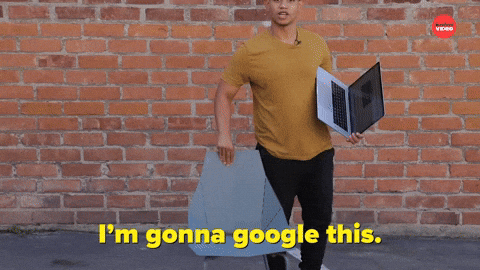
Monitoring and Maintaining Your Google Business Profile
Keeping Your Operating Hours and Contact Info Up-to-Date
Nothing frustrates a customer more than showing up to find a “closed” sign when Google promised a warm welcome. Your operating hours and contact info aren’t just details; they’re promises to your customers. Keep them in the loop with real-time updates, including those all-important holiday hours. A quick tweak in your Google Business Profile can save a world of confusion and maintain your reputation as reliable and respectful of customers’ time.
And in this digital age, a wrong number or an outdated email address can feel like a dead end to a customer’s journey. Make a point to routinely check and update your contact details. It’s simple, but it’s a move that can mean the difference between losing a prospective customer and sealing a deal. Whether there’s a new number on the block or you’ve pivoted to virtual services, your profile should be the guiding light that leads customers right to your door—or inbox, as the case may be.
Responding to Reviews and Analyzing Customer Actions
When it comes to reviews, think of your response as a public performance—it shows your dedication to customer satisfaction and brand integrity. Thank each reviewer, address any issues raised with a solution-oriented mindset, and respond promptly. This not only engages the reviewer but also signals to potential customers that you care—a major trust booster.
You’re not just in the business of selling; you’re in the business of understanding customer behavior. Dive into the analytics provided by your Business Profile. Discover patterns and preferences—like which photos draw more eyeballs or what time of day folks snoop around your profile. This intel is golden, and it’s all there, harnessing the power of Google’s extensive insights to refine your strategy and magnify your business’s allure.
FAQs
Is Google My Business Free and Worth the Effort?
Absolutely, creating and managing your Google Business Profile won’t cost a dime; it’s 100% free. And the effort? Think of it as investing time rather than money. With a plethora of benefits like boosting your local SEO, enhancing your online presence, and connecting directly with your customers, it’s an effort that pays dividends without dipping into your wallet. For a price tag of zero and the potential for increased traffic and visibility, it’s a no-brainer for businesses aiming to make a mark online.
How Often Should You Update Your GMB Profile?
Keep your Google Business Profile as fresh as your morning coffee. Regular updates are key—monthly checks are a good rule of thumb, but always hop on any changes in real-time, like new operating hours or services. And remember, the more dynamic your profile with posts and offers, the more you’ll engage those potential customers who are just a click away from discovering your business.