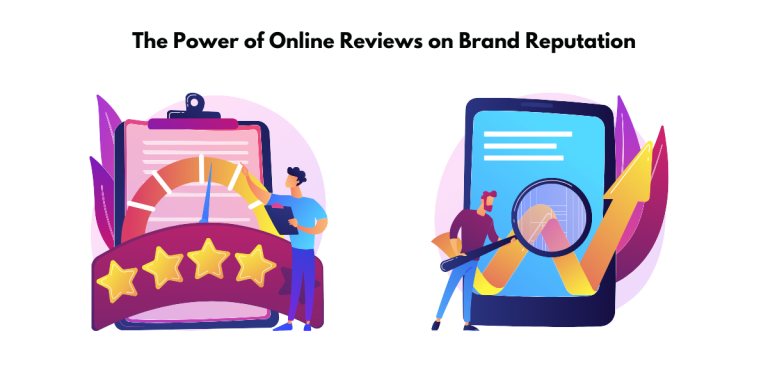How Important are Facebook Reviews?
Facebook reviews are important because they give you feedback from the people who have purchased your product and because each product review has a unique link that can be used for retargeting.
80% of consumers are more likely to purchase from local businesses with good reviews on their Facebook Page. Additionally, 28 billion daily active users mean that most people are exposed to your business when you have good reviews on Facebook.
What are Facebook reviews?
Facebook reviews are comments or feedback from a Facebook user about your business. They often contain their opinions, praise, and advice for improving your business.
Nowadays, Facebook reviews are one of the most important ways to get feedback about your business.
They are a star system where customers can rate your service or product and leave a comment. Customers can check in at physical locations to leave reviews.
Moreover, Facebook recommends products and services to users based on their likings. And finally, Facebook reviews are now visually appealing and include a summary of key points or quotes from the review source.
How does writing reviews on Facebook impact my business?
If you’ve been thinking about writing reviews on Facebook for your business, you might wonder how it will impact your bottom line.
The truth is, there are several ways that writing reviews can help your business. Here are just a few:
1. To reach a broader audience
Writing reviews on Facebook can have a positive impact on your business. Reviews on Facebook can build trust and credibility with potential customers, as 92.4% of consumers use reviews to guide their purchasing decisions.
Having a good star rating of 3 stars or more on Facebook can help you gain a competitive edge over your competitors.
2. To increase awareness of your brand
Writing reviews on Facebook can be a great way to increase awareness of your brand. Positive reviews can provide social proof and make your business more credible to potential customers.
Promoting positive reviews on your other social channels or website can also incentivize people to leave reviews.
By having even a few positive reviews, your brand can be seen as more trustworthy, leading to more conversions.
People can leave more detailed feedback about their experiences with your business, giving you valuable information that you can use to improve your customer service.
Ultimately, reviews on Facebook are a powerful marketing asset that can help your brand stand out from the competition.
3. To increase customer engagement
Writing reviews on Facebook can increase customer engagement by boosting page reach, credibility, and trust.
Through reviews, customers can share their feedback about a business and how it handled its service or product, allowing for more organic communication between customers and businesses.
This can also be used as social proof, giving potential customers a glimpse into the service or product they could be purchasing and promoting positive customer service on the page.
Additionally, reviews can help a business appear in the top position when customers search for services in the Facebook professional services finder.
4. To increase customer trust
Writing reviews on Facebook can hugely positively affect a business, increasing customer trust.
When customers see reviews from real people talking positively about a business, it reinforces the product’s or service’s trustworthiness. This, in turn, encourages more leads to convert into customers and more customers to return for repeat purchases.

5. To increase sales
Writing reviews on Facebook can help increase business sales as it builds customer trust.
Through the star system, customers can rate a business’s product or service and leave a comment, with other customers able to comment on each other’s reviews.
By enabling reviews on Facebook, businesses can increase their organic reach, make themselves more credible to potential customers, gain the trust of their customers, promote positive customer service, and get to the top position in the professional services finder.
6. To improve your Facebook business page
Writing reviews on Facebook can greatly improve your business page by increasing organic reach, gaining trust from customers and potential leads, demonstrating positive customer service, promoting your brand and services, improving your SEO strategy, and increasing your profitability.
Reviews act as social proof, and by highlighting the best reviews on other social channels or your website, you can incentivize customers to leave reviews.
Reviews build trust, and the star rating can determine your business’s performance against the competition.
7. To increase brand awareness
Writing reviews on Facebook can be a great way to increase brand awareness. People are more likely to trust reviews and recommendations from their peers than they are from paid advertisements.
Reviews on Facebook serve as social proof of a brand’s quality and value, which can help to boost organic reach and engagement.
Having great reviews on Facebook can also help make a business more discoverable and trustworthy, leading to increased visibility and higher search rankings.
By encouraging customers to leave reviews and highlighting the best reviews on other social channels, businesses can leverage the power of positive feedback to make their brand stand out from the competition.
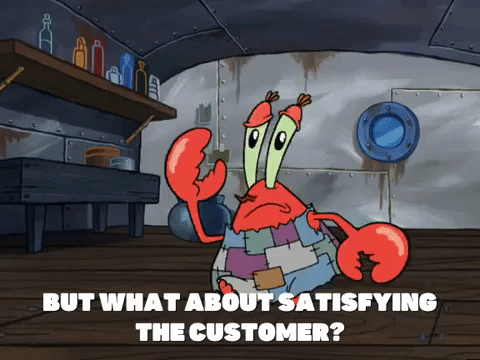
8. To increase customer satisfaction
Writing reviews on Facebook is an effective way to increase customer satisfaction.
Reviews provide potential customers with a way to gauge the quality of a product or service and can provide potential customers with an informed decision.
Engaging with customers on Facebook and responding to their comments and questions can also help to increase customer satisfaction, as it provides customers with a more personalized experience.
9. To increase website traffic
Writing reviews on Facebook can be a great way to increase website traffic.
Positive customer reviews and ratings on the platform can help build trust with potential customers and your social profile. This, in turn, can lead to more clicks and visits to your website.
10. To increase your social media presence
Writing reviews on Facebook can greatly increase a business’s social media presence by providing potential customers with a credible source of information on which to base their purchase decisions.
Reviews from satisfied customers can significantly boost the organic reach of a business’ posts, make them more credible, gain the trust of their fans and customers, and promote positive customer service directly on the page.
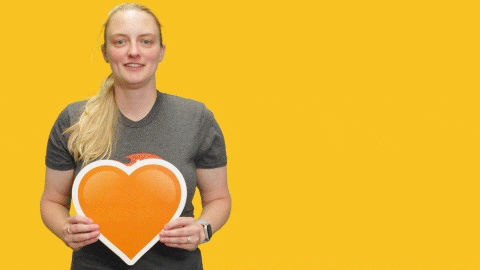
How to create the perfect review experience for your customers?
Here are the following steps to take so you can create a review process that is both simple and effective:
Step 1: Choose your target audience
Before getting more reviews for your business, it’s important to understand your target audience.
Who are the people that are likely to be customers, and who are the people that are likely to review your business? Discuss demographic characteristics such as age, gender, location, income level, and education.
Step 2: Create a killer CTA button
Creating a killer CTA (Call to Action) button for your review experience is necessary to ensure your customers leave feedback. To get started, the easiest way is to add a prominent call to action on your website.
Creating a killer CTA button for your review experience is essential for gathering customer feedback.
Using the steps detailed above, you can easily enable the Reviews tab on your Facebook page and use Custom Facebook Feed Pro or EmbedReviews to add a call to action button to your website.
Step 3: Write a killer offer that captures the customer’s attention
If you’re looking to get more reviews on your Facebook page, one of the best ways to do this is to make a killer offer to customers that entice them to leave a review. Here is a step-by-step guide to getting you started:
First, ensure you have a ‘Reviews’ tab on your Facebook page. If you don’t, you’ll need to set it up following the instructions from Facebook.
Create special offers that customers can take advantage of if they leave a review on your Facebook page. This could be anything from a discount code to a gift.
Reach out to your existing customers and ask them to leave a review. You can do this through email, social media campaigns, or even in person if you have a physical location.
Monitor your Facebook page for any reviews that come in. It’s important to respond to reviews, even if it’s just a simple “thank you.”
Share positive reviews on your other social media platform. This will help to spread the word about your business and get more people to leave reviews.
Following these steps will help you get more reviews on your Facebook page and help to boost your online reputation.
Step 4: Enable the reviews feature
Enabling reviews in your product is an effective way to build your business’s SEO strategy and brand presence and increase your profitability. Here’s a step-by-step guide to help you do it quickly and easily:
- Log in to your Facebook business page
- Click on the “Settings” tab
- Navigate to “Templates and Tabs”
- Enable Reviews through the slider
- Add the Reviews tab in the Edit Page section
- Activate the tab to show on the site
- Share the direct link with customers to write a review
- Change the order of the sections in the Templates and Tabs section
- Ask customers to leave reviews
- Consider using a feedback system like Podium to collect customer feedback easily.
Following these steps will help you get the reviews you need to improve your online reputation and boost your business in the long run.

Step 5: Write a Facebook post asking for reviews
Writing a Facebook post asking for reviews can help create the perfect review experience for your customers by increasing the organic reach of your posts, making your brand more credible to potential customers, gaining the trust of your Facebook page fans and customers, promoting positive customer service directly on your page, and getting to the top position in the Facebook professional services finder.
Step 6: Embed Facebook reviews on your website
Embedding Facebook reviews on your website can create a positive customer review experience and help your business stand out from the competition.
By showcasing positive reviews, customers will be encouraged to interact, leave their reviews, and view feedback from other customers.
Visual content such as product photos and videos can also be included to create a more engaging experience.
Step 7: Ask for customer reviews via Facebook Messenger
Do you want to start collecting customer reviews for your business on Facebook? It’s easier than you think! Follow these steps to learn how to ask for customer reviews via Facebook Messenger.
Step 8: Send SMS messages asking for feedback
Are you looking for an easy way to get more reviews for your business’s Facebook page? SMS messages are a great way to get customers to leave reviews quickly and conveniently.
Here’s a step-by-step guide for asking for feedback via SMS:
- Get your customers’ contact information and get their permission to send messages.
- Compose a short, personalized text message asking for their feedback on your Facebook page and include a link.
- Send the message at the best time of day, like 2-3 p.m. or 6-7 p.m.
- Keep your messages short and sweet – don’t waste their time.
- Give physical reminders like cards, stickers, or posters in high-traffic areas to make customers aware of your Facebook page.
By following these steps, you can get more positive reviews on your Facebook page and quickly create the perfect review experience for your customers.
Step 9: Enable notifications for new customer reviews
- Log in to your Facebook account and go to your business Facebook page.
- Navigate to the ‘Settings’ section.
- Click the ‘Notifications’ tab.
- Select the first option, ‘Get a notification each time there is activity on your Page.’
- The ‘New Reviews’ notifications option will be, by default, turned on.
- Navigate to the ‘Templates and Tabs’ section.
- Find the reviews tab named ‘Reviews’ in the list of tabs and activate it.
- That’s it! The Reviews tab will appear on your page.
Step 10: Respond to negative reviews
It’s important to realize that negative reviews can affect your company’s reputation. While you can’t delete them, you can take steps to address them appropriately.
The best way to respond to negative reviews is calmly and neutrally.
Make sure someone else has read your comment before hitting send. If possible, move the conversation to private messaging as quickly as possible to prevent further controversy.
FAQs
Here are some frequently asked questions about Facebook reviews:
What is a Facebook rating?
Facebook ratings are a star system on business Pages that allow customers to rate services or products and leave comments. This review system appears on the business page and can be seen by anyone who visits it.
Are Facebook ratings anonymous?
No, Facebook ratings are not anonymous. Customers who rate businesses on Facebook can share their identities or remain anonymous.
However, the star rating on the business page is based on the ratings of both anonymous and identified users.
Who can see my recommendations on Facebook?
Facebook Recommendations are publicly displayed on a business Page’s Reviews or Recommendations tab and can be sorted using a “most helpful” or “most recent” filter.
Users can recommend a business by pressing the “Yes” or “No” button and adding further context with tags, photos, and text.
It is important to check out Facebook’s guidelines for business recommendations to ensure that reviews meet their standards.
How to respond to Facebook reviews?
When you receive a Facebook or Google review, responding quickly is important. If the company doesn’t respond to them, they are quickly removed.
It’s also important to remember that reviews should be responded to politely, inviting the customer to contact you directly.
A polite response would be to point out any false claims politely. However, if you take steps to address the issue quickly, it impacts your business and reputation.
Can the page owner delete Facebook reviews?
Yes, you can turn off and delete your Facebook reviews anytime. Deleting your Facebook business page will remove the ability to get negative reviews.
However, you won’t have a positive review on your Facebook Business Page and will lose all overall rating points.
In conclusion…
A strong presence on Facebook is essential for businesses of all sizes, and reviews are a key part of an effective marketing strategy.
Reviews are a great way to build trust and credibility with potential customers, and having a Facebook page with positive reviews is an invaluable asset.
With 1.28 billion daily active and 1.94 billion monthly active users, businesses can use their Facebook page to reach an ever-expanding market.
Leveraging Facebook reviews can directly impact a business’s success, so it’s important to make it easy for customers to leave reviews and provide potential customers with social proof of your products and services.